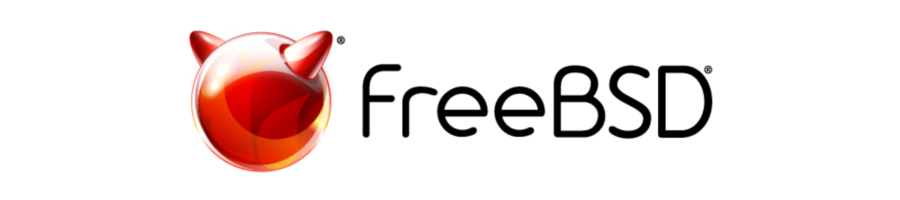Although Windows is not my primary operating system, I do need to use it in order to get my day job done. Therefore I run Windows in a VirtualBox VM. A good habit to have, and I often use is to lock my computer whenever I walk away from it. Unfortunately, this can have some unexpected effects on some desktops. When the focus is on the VM and using the hotkeys (Windows + L) the VM will lock leaving the workstation unlocked. A quick web search didn't reveal the correct solution so I figured I would post it.
Registry Edit
Open up the regedit.exe by typing it in the Windows menu search box or the run dialog. Then locate the following key. If it does not exist then create it.
HKEY_CURRENT_USER\Software\Microsoft\Windows\CurrentVersion\Policies\SystemCreate a new DWORD 32-bit and name it 'DisableLockWorkstation'. Then double click on it to give it the value on '1' for on. This change should work without a restart.
I have not tried this and all Windows versions but at the time of this write-up, it works on Windows 7 & 10.